安装Amos结构方程模型分析软件的方法
本文介绍IBM SPSS Amos软件的安装方法。
Amos是IBM公司旗下一款强大的结构方程建模软件。其捆绑在高级版的SPSS Statistics软件中,但其它版本的SPSS Statistics中并不含Amos,需要单独下载、安装。
1 软件下载
关于Amos软件下载,由于其版本较多,大家自行搜索需要的版本即可;其中,注意需要找那种下载后就能直接用的版本。
2 软件安装
这里以Amos 25为例。首先解压缩安装包,打开“SPSS_Amos_25_win32.exe”文件。
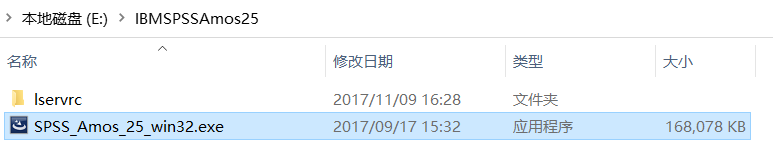
将会出现一个安装准备弹窗,直接等待其执行完毕即可。
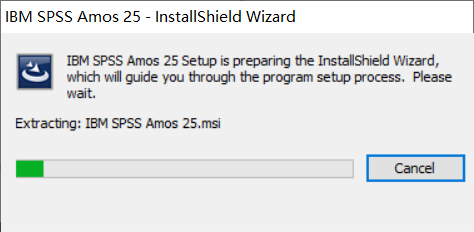
在随后弹出的安装界面,点击“Next”。
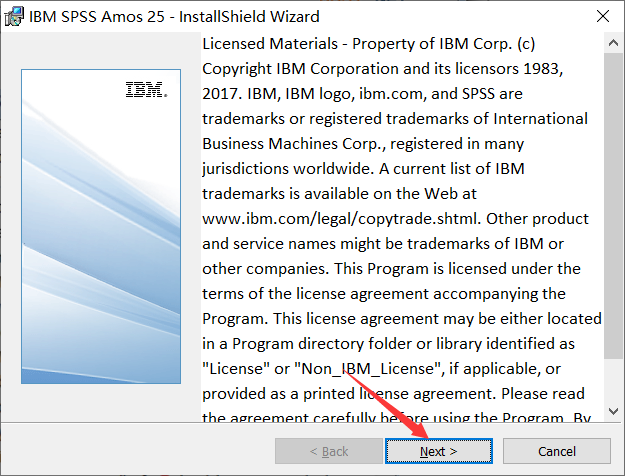
在协议许可界面,点击“I accept the terms in the license agreement”。随后点击“Next”。

在安装路径界面,选择软件安装位置。默认为C盘,建议点击“Change”更改至其他盘;同时建议将安装路径设置为全英文路径(所有软件的安装路径建议大家今后都设为全英文)。请注意,要牢记这里自己选择的安装路径,后续需要用到。随后点击“Next”。

在确认安装界面,点击“Install”。
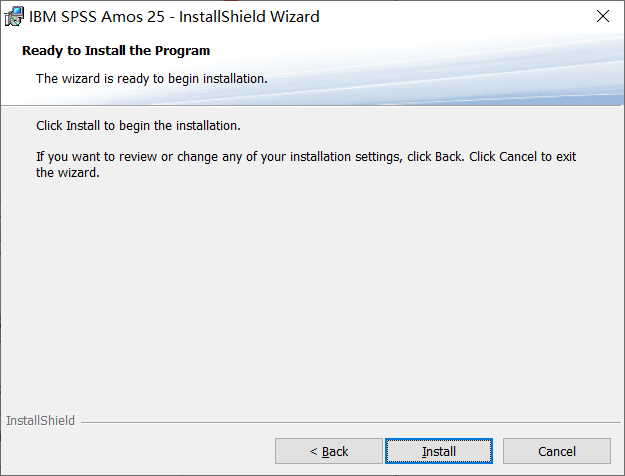
等待其安装完毕即可。
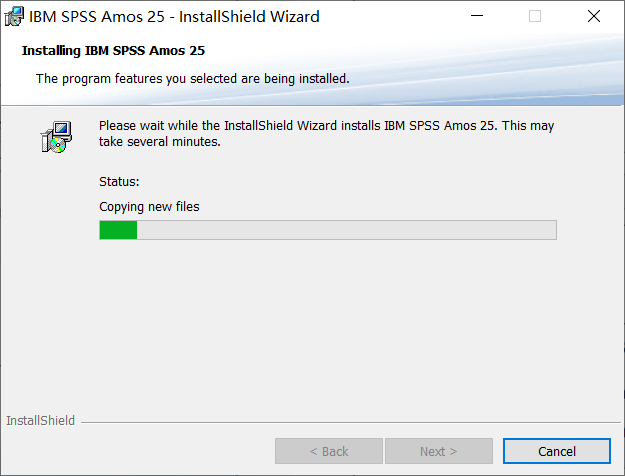
安装完毕后,取消选中“Start IBM SPSS Amos 25 now”,并点击“Finish”。

3 软件使用
将软件安装包中“lservrc”文件夹内“lservrc”文件复制,粘贴至上述提到需要牢记的软件安装路径内。
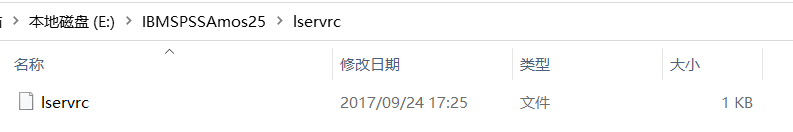
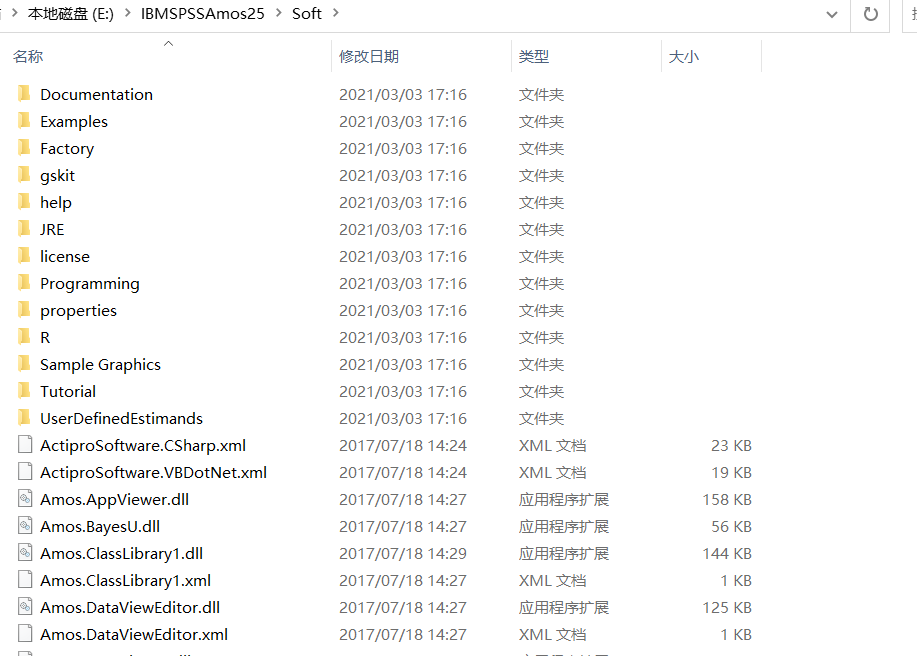
完成以上操作,在开始菜单,通过“IBM SPSS Amos 25 Graphics”图标即可进入软件。

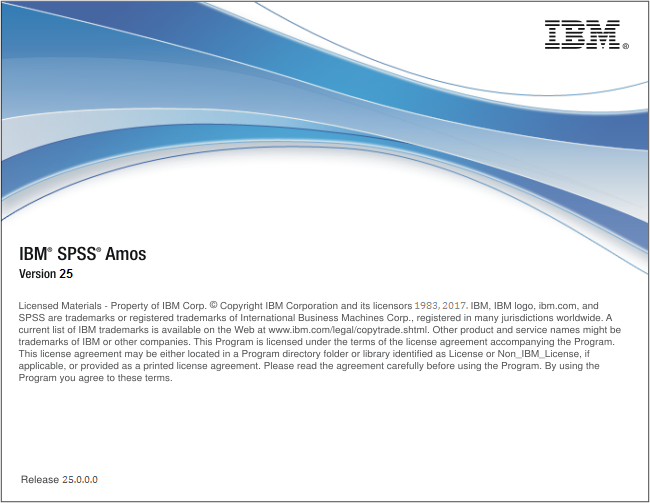
综上,软件即可正常运行。